Master any subject fast with our Google Sheets-backed flashcards.
Turn any Google Sheet into a flashcards deck.
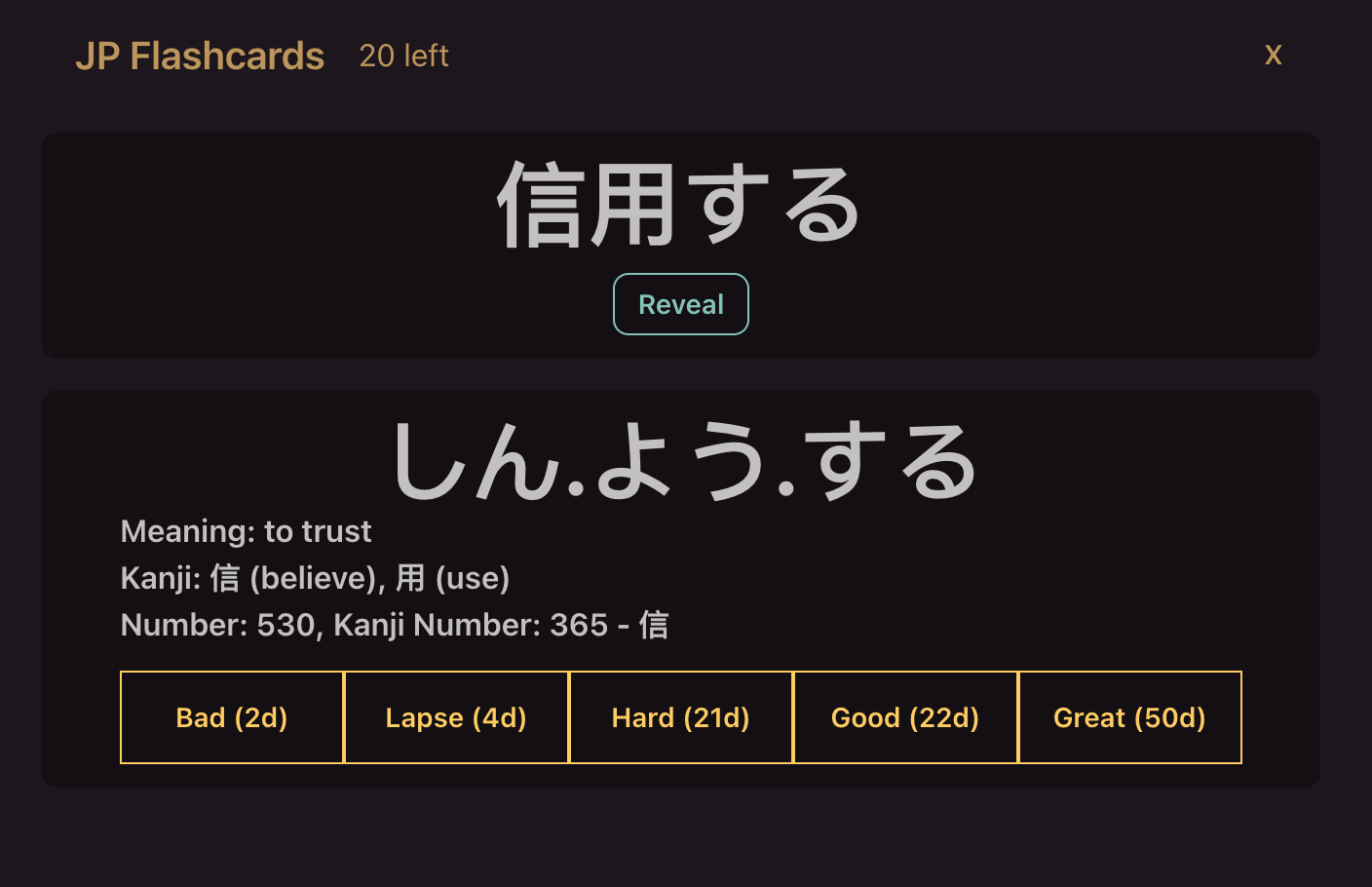
Turn any Google Sheet into a flashcards deck.
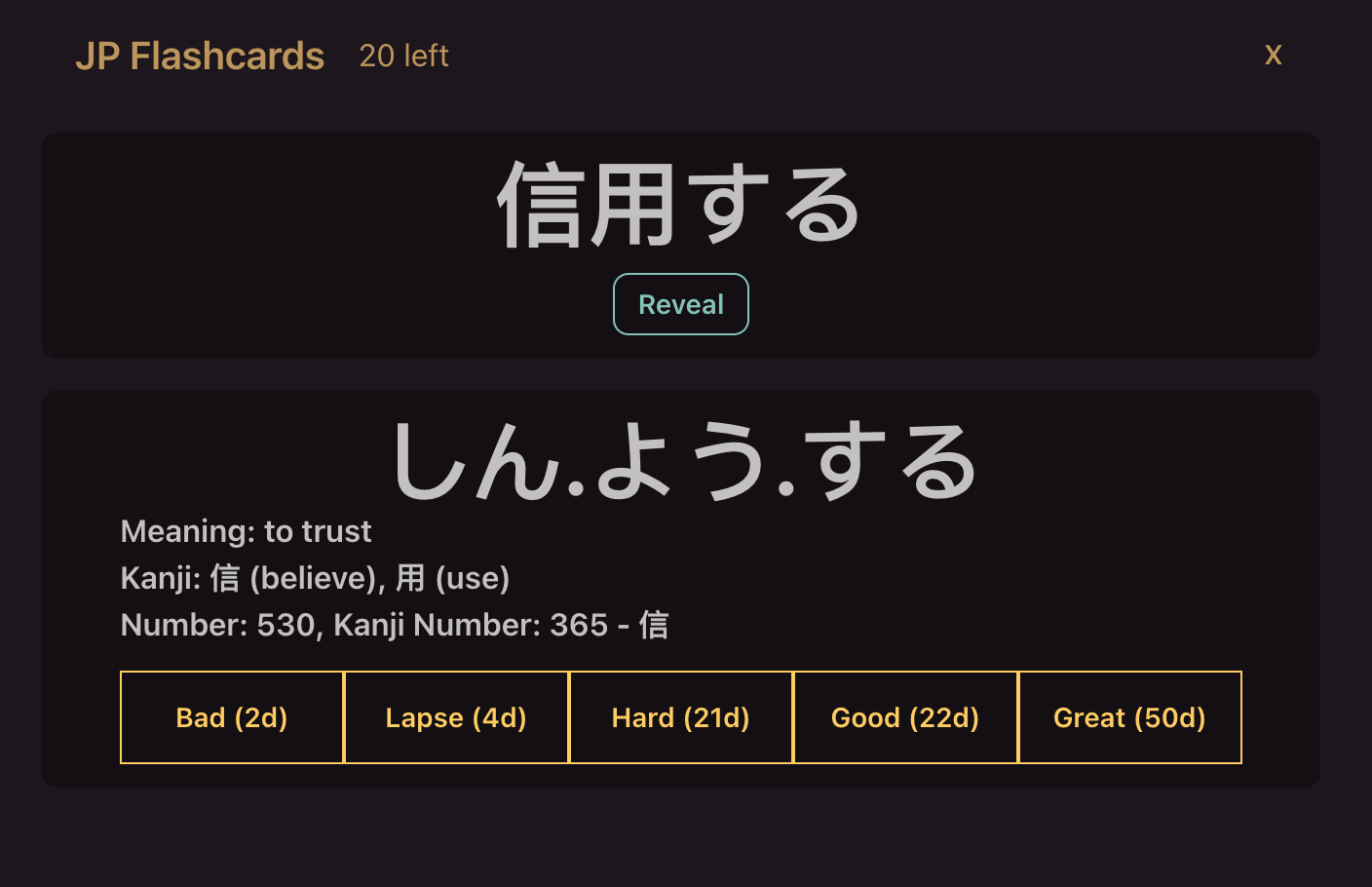
Unlock your Full Potential with Our Key Features
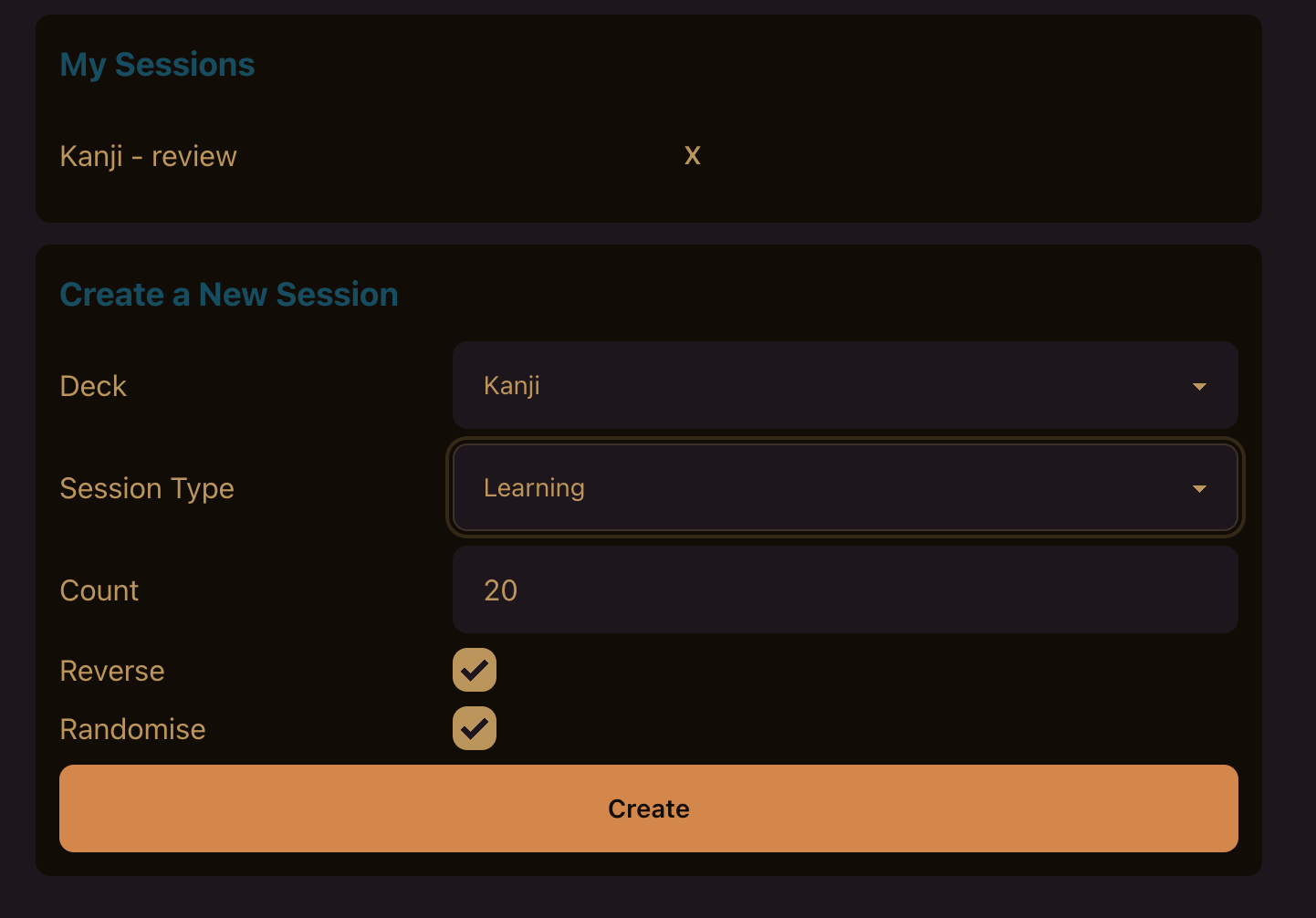
Create decks to study any subject at all. Study all of them in one app.
Decks on our platform are backed by Google Sheets. No need to get used to a proprietary data format.
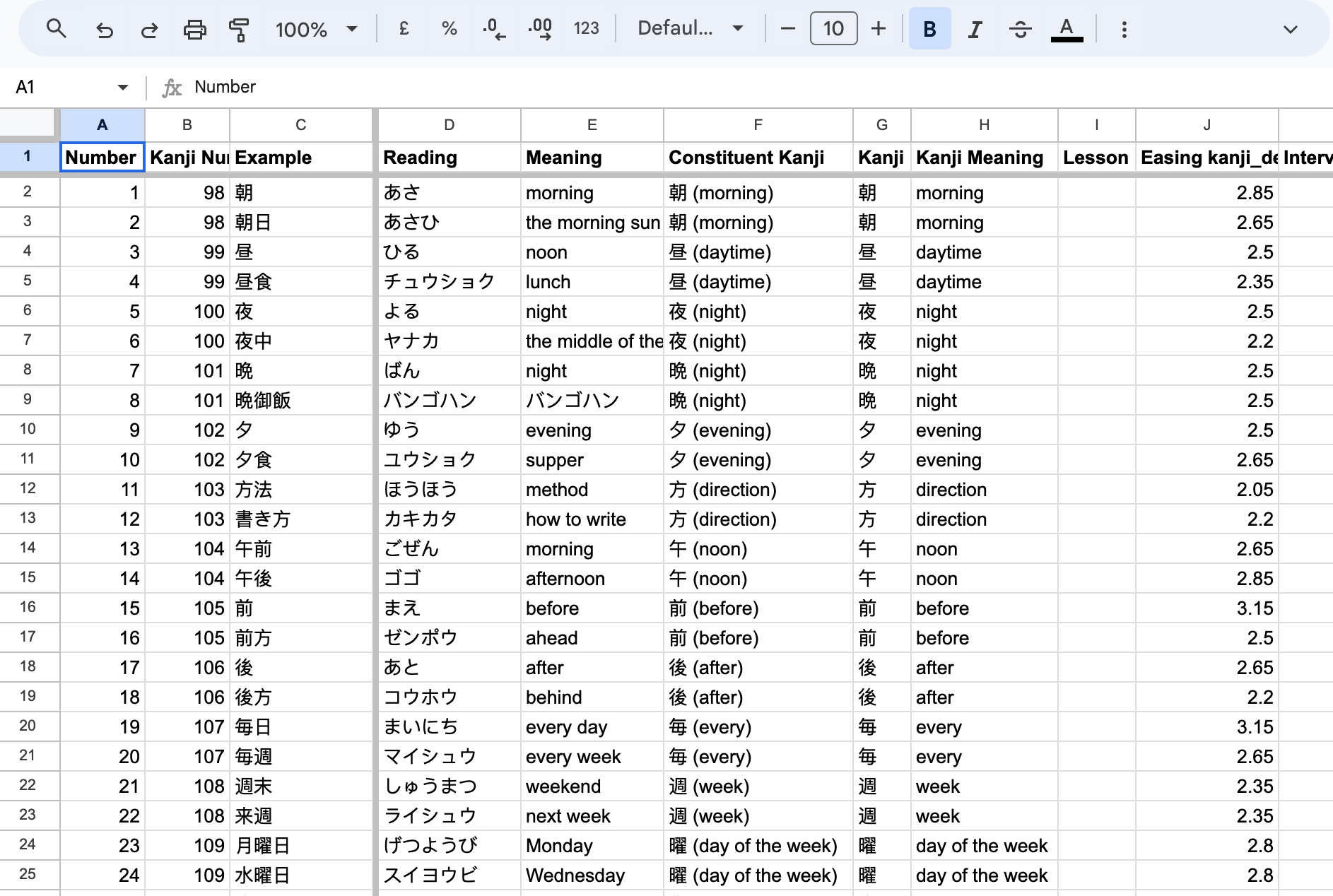

Our Card Editor allows you to format your cards with ease using any field from your spreadsheet.
Explore flexible pricing that scales with your needs. No hidden fees, just transparent options for your success.
$0
For lightweight learning tasks.
Ramp up your study effort.
For limitless learning.
Find solutions, tips, and more to enhance your learning experience.
Flashcards are learning tools that consist of a card bearing information on both sides, which can be used for self-study. Typically, one side contains a question or term, and the other side contains the answer or definition. They are used to enhance memorization and reinforce understanding of various subjects.
FlashIt! uses spaced repetition method to help students remember any large volume of data in the most efficient way. The method was discovered in the end of 20th century. It was discovered that making people recall a piece of information exponentially reinforces that information in memory. The spaced repetition algorithm tracks your performance on the information you are trying to remember and makes you review that information precisly right when you're about to forget it. Thus, you will review the information you are struggling with more often while not wasting your time on the information you remembered well.
No, FlashIt! is not a database of ready decks but rather a solution where you can turn your own spreadsheets into flashcards.
Start with having a Google Sheet with information you'd like to learn. Then, in FlashIt! create a new deck from that Sheet. Finally, customize your card by specifying which fields of the Sheet should go to the front and to the back of the card. You can also have several card types per deck, each with a different layout for the front and the back.
Yes, we offer a free trial period of 30 days where you can use the software without limitations.
No; however, as all of your data is stored in your Google Sheet, you can use the power of Google Sheets to compute any statistics you need on a separate Sheet.